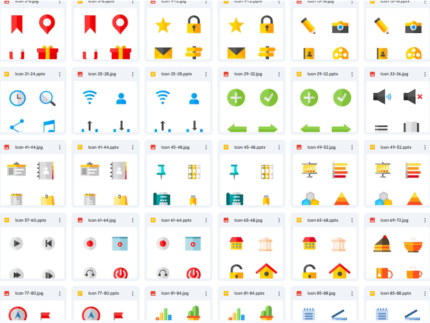
Lafuma – Car Rental & Auto Dealer Elementor Template Kit
Rp 20.000
It’s important to note that Lafuma is not just another WordPress theme; rather, it’s a comprehensive Template Kit containing page content specifically designed for the Elementor page builder.
Lafuma, a meticulously crafted Car Rental & Auto Dealer Elementor Template Kit, is tailor-made for businesses in the Car Rental, Auto Dealer, and Car Booking sectors. Boasting a captivating and distinctive design, this template ensures a 100% responsive layout, retina-ready visuals, and effortless customization with Elementor – eliminating the need for any coding expertise!
It’s important to note that Lafuma is not just another WordPress theme; rather, it’s a comprehensive Template Kit containing page content specifically designed for the Elementor page builder. While it has been finely tuned for compatibility with the free Hello Elementor theme, it seamlessly integrates with most themes supporting Elementor.
Highlighted Features:
- Styles and effects effortlessly manipulated within the Elementor panel, requiring no coding skills
- 10 easily customizable page layouts
- 18 meticulously designed section templates
- Sleek and minimalist style for a professional look
- Fully responsive design catering to Desktop, Laptop, and Mobile users
- Seamless integration with all main WordPress widgets
- User-friendly and modifiable with utmost ease
- Fully fluid responsive design for optimal viewing across devices
- Fully editable symbols for personalized touch
Main Features:
Lafuma offers a polished, clean, and professional template for crafting WordPress websites. To unlock the full potential of this webpage-building kit, Elementor Pro is a prerequisite (not included). The comprehensive package includes:
- Homepage (Rent)
- Homepage (Dealer)
- About Page
- Service Page
- Service Detail Page
- Testimonial Page
- Team Page
- Pricing Page
- Dealer Location Page
- Contact Page
Please note that an Elementor Pro upgrade is necessary for certain templates and features.
How to Use Template Kits:
- Install and activate the “Envato Elements” plugin from Plugins > Add New in WordPress.
- Download your kit file without unzipping it.
- Navigate to Elements > Installed Kits and click the Upload Template Kit button. Alternatively, connect your Elements subscription and import under Elements > Template Kits.
- Look for the orange banner at the top and click Install Requirements to load any plugins the kit uses.
- Begin by importing the Global Kit Styles and proceed to import one template at a time under Elementor > Templates > Saved Templates.
- Create a new page in Pages and click Edit with Elementor.
- Access page settings by clicking the gear icon at the lower-left of the builder, choose Elementor Full Width, and hide the page title.
- Click the gray folder icon to reach the My Templates tab and import the page you wish to customize.
- For Elementor Pro users, customize headers and footers under Theme Builder.
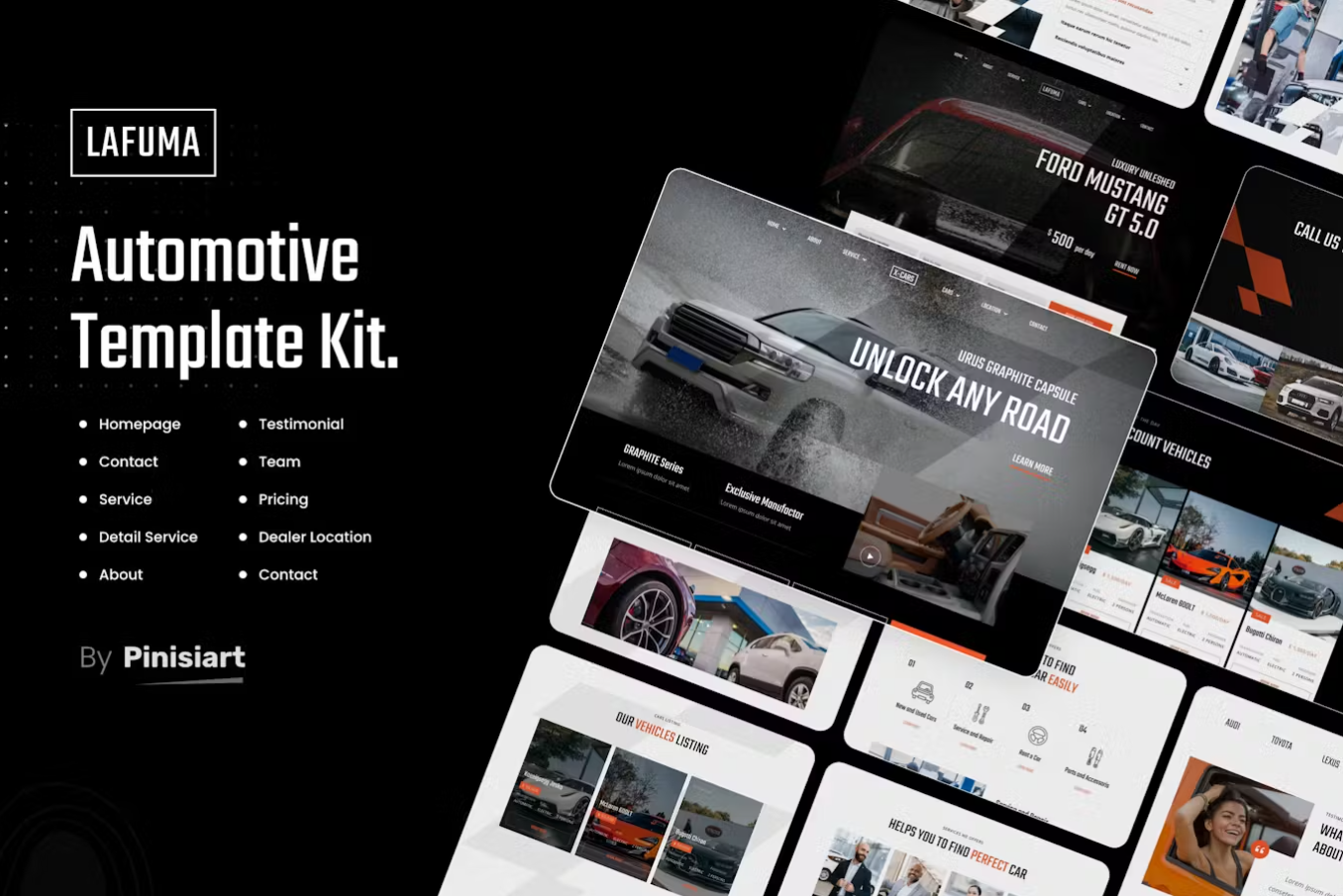

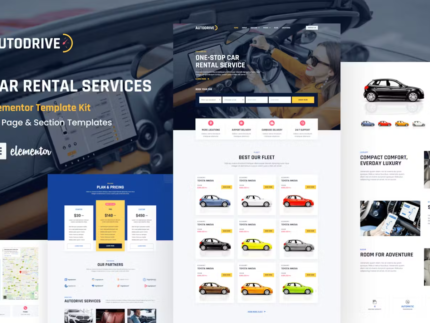
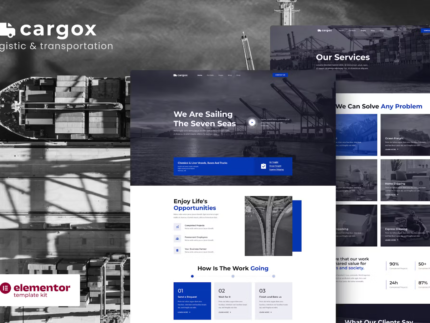
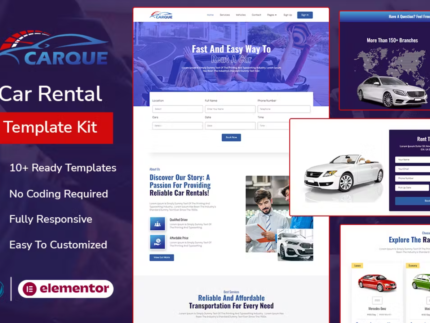
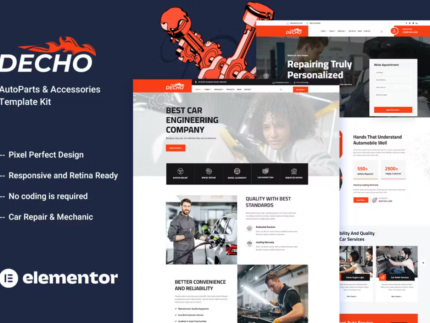



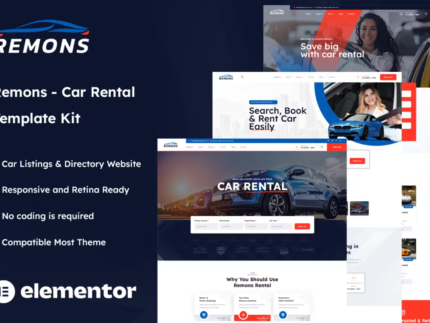
Reviews
There are no reviews yet.