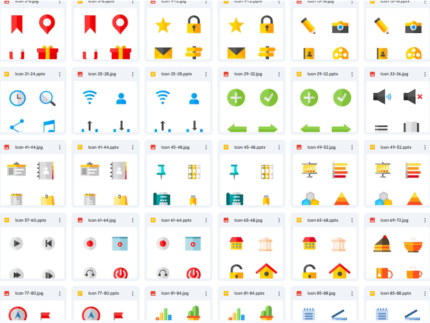
DRVS – Car Rental Elementor Template Kit
Rp 20.000
Please note that this is not just another WordPress theme but a comprehensive Template Kit specifically crafted for use with Elementor. While it is finely tuned for compatibility with the Hello Elementor theme, it can seamlessly integrate with most Elementor-supported themes.
DRVS – Car Rental Template Kits is your go-to solution for effortlessly building dynamic and professional websites tailored to your car rental business, thanks to the seamless integration with Elementor Page Builder plugin for WordPress. Please note that this is not just another WordPress theme but a comprehensive Template Kit specifically crafted for use with Elementor. While it is finely tuned for compatibility with the Hello Elementor theme, it can seamlessly integrate with most Elementor-supported themes.
Features
Enjoy true no-code customization through the intuitive drag-and-drop visual builder, allowing you to effortlessly create a stunning online presence. Customize fonts and colors globally or tweak them for individual elements, ensuring a cohesive and visually appealing design. With a modern and professional layout, your website is not only aesthetically pleasing but also fast-loading, delivering an optimal user experience. DRVS works seamlessly with a majority of Elementor themes.
Pages Included
- Home
- About Us
- Our Cars
- Car Detail
- Our Team
- FAQs
- Our Blog
- Blog Detail
- Contact Us
- 404
Addons Installed
- Elementor
- ElementsKit Lite
- MetForm
System Requirements
Before diving into the installation process, ensure your hosting server meets the following requirements:
- Memory Limit: 512 Mb
- MySQL version: 5.6 or greater OR MariaDB version: 10.0 or greater
- PHP version: 7 or Greater with PHPZip Extension enabled
- WordPress version: 6 or Greater
- Modern browser such as Chrome or Firefox
For a detailed guide on installation and requirements, visit this guide.
How to Use Template Kits
Follow these steps to make the most of DRVS Template Kit:
- Install and Activate the “Envato Elements” plugin.
- Download the kit file without unzipping it.
- Navigate to Elements > Installed Kits and click Upload Template Kit.
- Look for the orange banner to install any necessary plugins.
- Import Global Kit Styles and individual templates as needed.
- Create a new page, edit with Elementor, and import your desired template.
- For Elementor Pro users, customize headers and footers under Theme Builder.
For a comprehensive guide, refer to this detailed guide.
For additional support, access Elementor > Get Help in the WordPress menu.
Importing Metforms
Import Metform block templates seamlessly into your pages:
- Import the metform block templates.
- Import the page template where the form appears.
- Right-click to enable the Navigator and edit the Metform widget.
- Choose a new form or edit an existing one using the intuitive builder.
- Add your imported Metform template and make desired customizations.
- Click ‘Update & Close’ to finalize the form’s appearance.
Elevate your car rental business’s online presence with the DRVS Template Kit – a perfect blend of functionality and aesthetics.
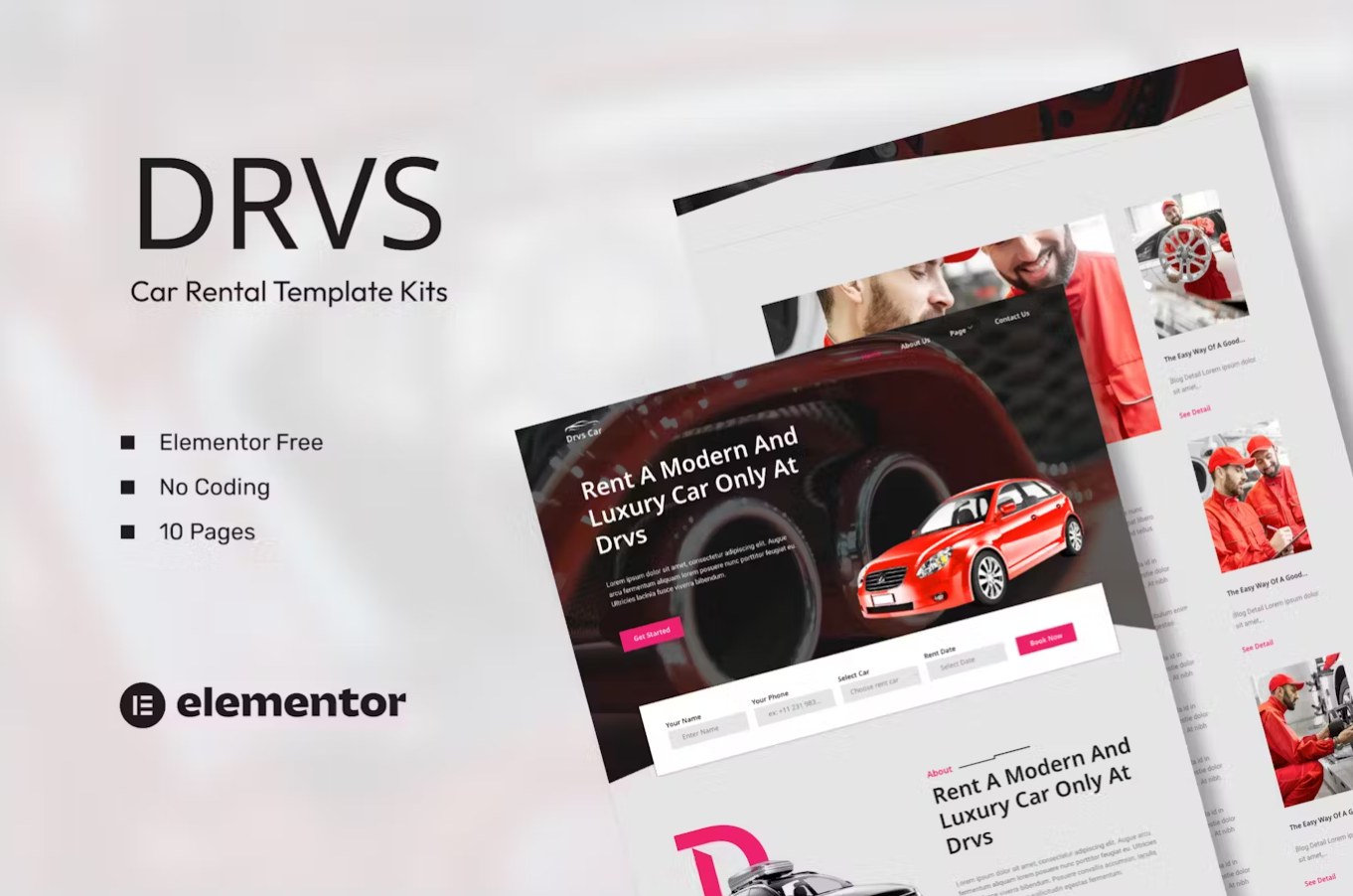

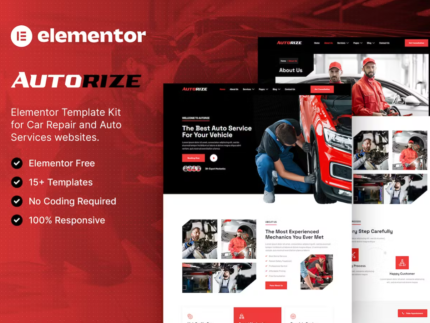
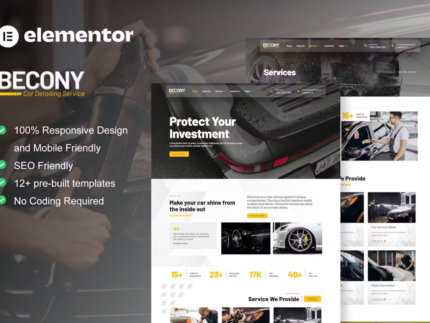
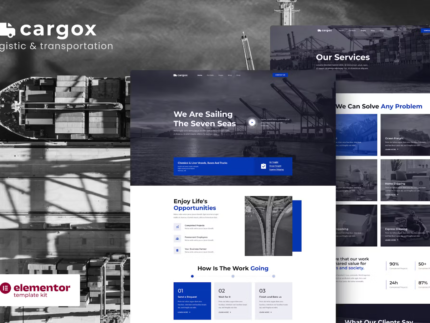
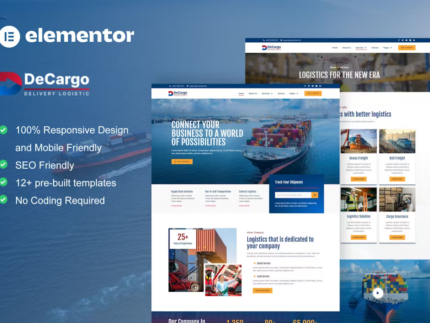



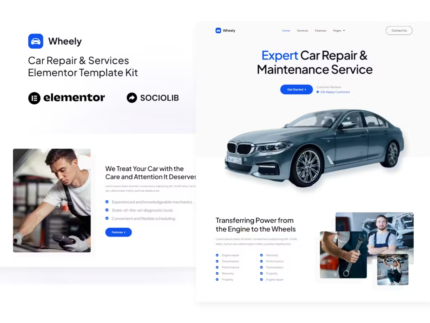
Reviews
There are no reviews yet.