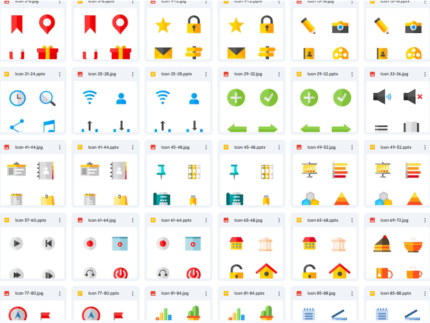
CarQue – Car Rental & Auto Services Elementor Template Kit
Rp 20.000
Individually fine-tune elements or effortlessly modify fonts and colors from a centralized location. Experience true no-code customization with the intuitive drag-and-drop visual builder. Enjoy a design that seamlessly blends contemporary aesthetics with a professional touch. Benefit from fast-loading pages for an enhanced user experience. Compatibility with most Elementor themes ensures versatility in usage.
Introducing the CarQue Car Rental Business Website Elementor Template Kit – a meticulously crafted collection of professionally designed templates tailored for Elementor. Ideal for establishing a contemporary and polished online presence for your car rental business, this template kit offers a range of pre-built pages that elegantly showcase your services, pricing structures, and vehicle fleet. Elevate user engagement with features like a convenient booking form, a user-friendly contact page, and seamless social media integration, ensuring effective online promotion of your car rental venture.
Key Features:
Individually fine-tune elements or effortlessly modify fonts and colors from a centralized location. Experience true no-code customization with the intuitive drag-and-drop visual builder. Enjoy a design that seamlessly blends contemporary aesthetics with a professional touch. Benefit from fast-loading pages for an enhanced user experience. Compatibility with most Elementor themes ensures versatility in usage.
Included Templates:
- Home Page
- About Us
- Contact Us
- Services Page
- Vehicle
- Car Details
- Pricing Plan
- Testimonials
- Blog
- FAQs
- Coming Soon
- 404
Sections and Blocks:
- Header & Footer
- Slider for Banner
- Contact Form
- Subscribe Form
- Booking Form
Pre-Installed Plugins:
- Elementor
- ElementsKit Lite
- MetForm
- Themesflat Addons For Elementor
Installation Instructions:
- Install and activate the “Envato Elements” plugin in WordPress through Plugins > Add New.
- Do not unzip the kit file after downloading.
- Click the “Upload Template Kit” button in Elements > Installed Kits. Alternatively, import automatically by linking your Elements membership with Connect Account and import under Elements > Template Kits.
- Check for an orange banner at the top of the page and click “Install Requirements” to load any required plugins.
- Import the Global Kit Styles first.
- Import templates one at a time under Elementor’s Templates > Saved Templates.
- Create a new page in Pages and click “Edit with Elementor.”
- Click the gear icon in the lower-left corner for page options, select “Elementor Full Width” and “Hide Page Title.”
- Access the My Templates tab, click the grey folder icon, and import the desired page for customization.
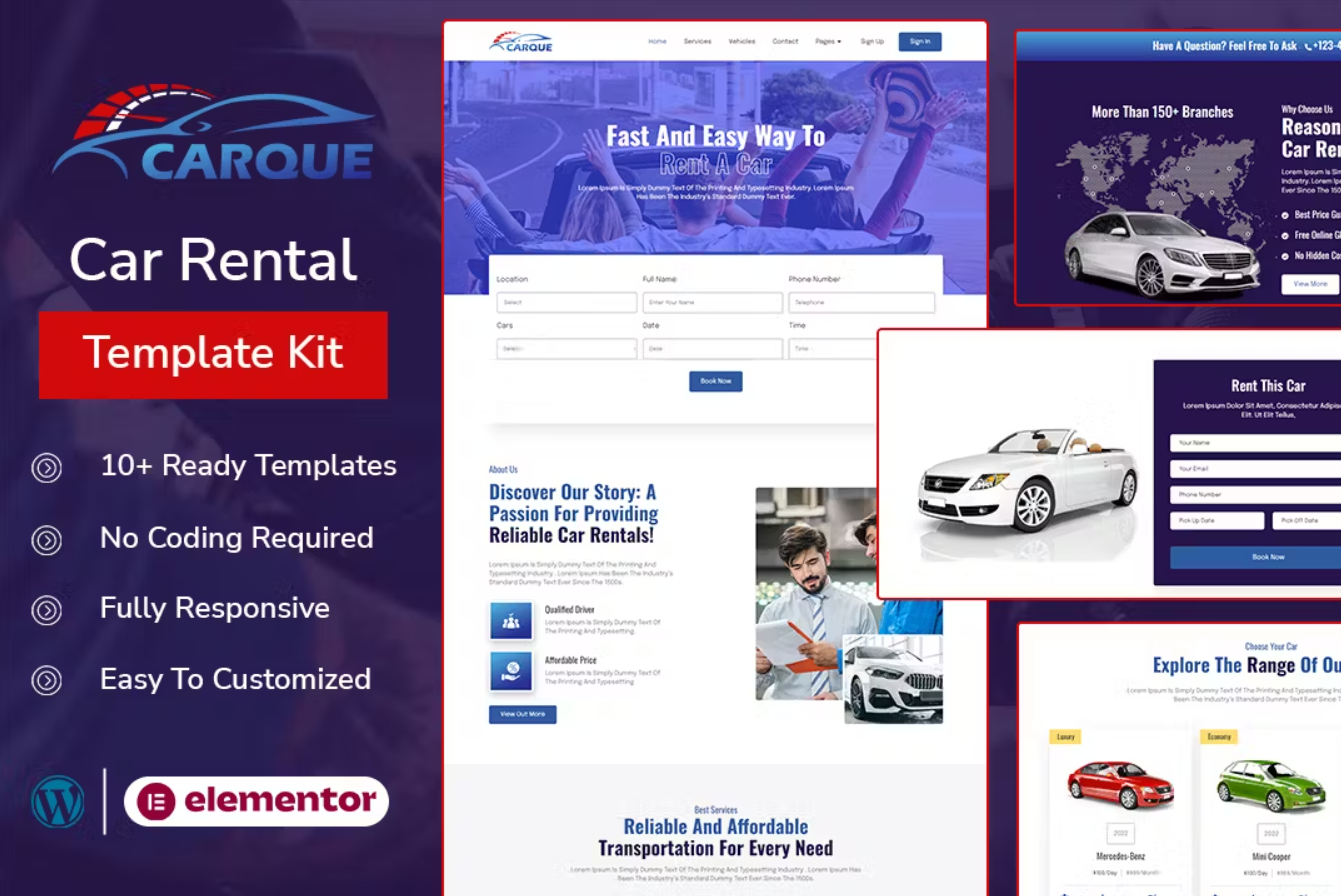


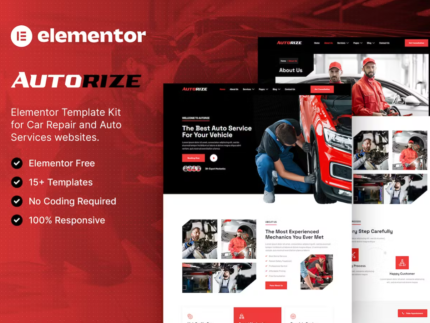
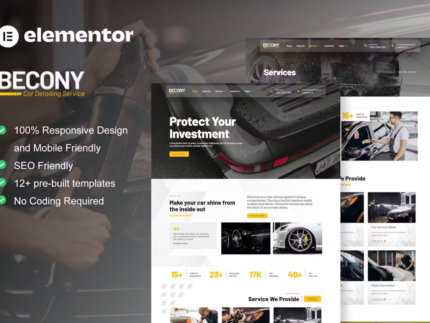

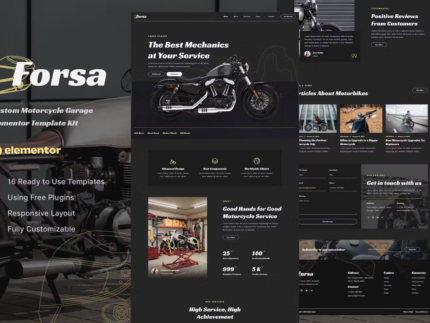

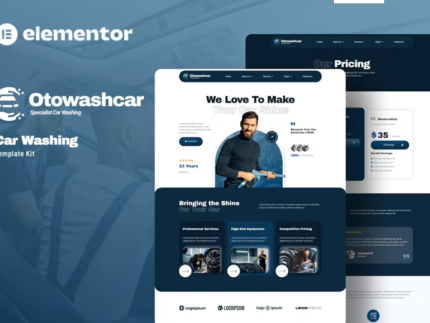
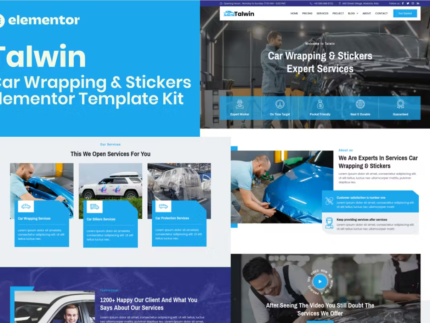
Reviews
There are no reviews yet.