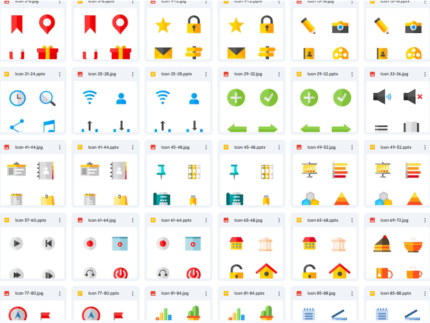
331 Template Icon PPT
Rp 35.000
WordPress WhatsApp Support
Rp 35.000
- Very cheap price & Original product !
- We Purchase And Download From Original Authors
- You’ll Receive Untouched And Unmodified Files
- 100% Clean Files & Free From Virus
- Unlimited Domain Usage
- Free New Version
- Product Version : 2.5.0
- Product Last Updated : 12.03.2024
| DEMO LINK |
Category: Plugins
Description
The WordPress WhatsApp Support plugin is designed to provide convenient access for visitors and customers to directly communicate with your support team via WhatsApp. Here are some key features of the plugin:
- Multi Person Support: Allows multiple support agents to handle inquiries from visitors and customers via WhatsApp, facilitating efficient communication.
- Single Person Support: Alternatively, you can configure the plugin for individual support agents to manage WhatsApp conversations with users.
- Group Invitation: The plugin enables you to invite users to join WhatsApp groups for specific purposes, such as discussions, announcements, or special offers.
- Fully Responsive: Ensures that the WhatsApp support functionality is accessible and user-friendly across various devices and screen sizes.
- Fully Customizable: Offers extensive customization options, allowing you to tailor the appearance and behavior of the support feature to align with your website’s branding and user experience.
- Schedule by Days: You can schedule the availability of WhatsApp support on specific days, ensuring that it meets your operational requirements.
- WooCommerce Product Query: Integration with WooCommerce allows customers to inquire about products directly through WhatsApp, streamlining the purchasing process.
- GDPR Ready: The plugin is compliant with GDPR regulations, ensuring that user data and privacy are protected in accordance with legal requirements.
- Auto Popup with Sound: Automatically triggers a popup notification with sound when users visit your website, prompting them to engage with WhatsApp support.
- Live Support Button Shortcode Generator: Simplifies the process of adding a live support button to your website by providing a shortcode generator.
- Enable/Disable on Mobile Devices: Allows you to enable or disable WhatsApp support functionality specifically for mobile devices, giving you flexibility in targeting different user segments.
- Enable/Disable on Desktops and Laptops: Similarly, you can control the availability of WhatsApp support for desktop and laptop users based on your preferences.
- Filter by Pages, Slugs: Provides options for filtering the display of WhatsApp support based on specific pages or slugs within your WordPress site.
- Unlimited Contact and Support Buttons (Shortcode): You can create and display multiple contact and support buttons across your website using shortcodes.
- Change Popup Location: Allows you to customize the location of the popup notification on both mobile and desktop devices to optimize visibility and user engagement.
- Custom Welcome Message: Personalize the initial message displayed to users when they initiate a conversation via WhatsApp, enhancing the user experience.
Overall, the WordPress WhatsApp Support plugin offers a comprehensive solution for integrating WhatsApp communication into your website, enhancing customer support and engagement.
Reviews (0)
Be the first to review “WordPress WhatsApp Support” Cancel reply









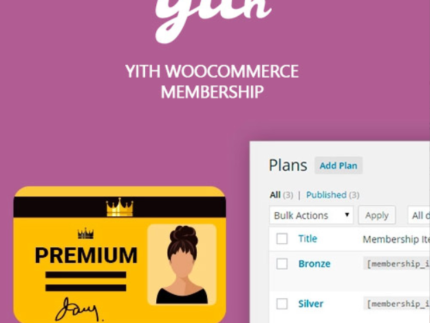
Reviews
There are no reviews yet.