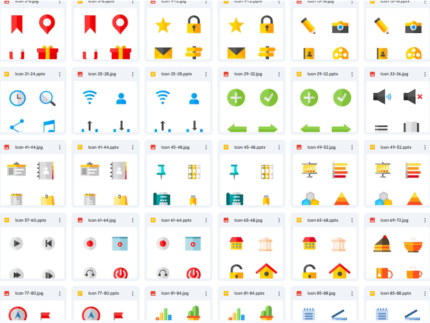
331 Template Icon PPT
Rp 35.000
Powerful Filters for wpDataTables
Rp 25.000
- Very cheap price & Original product !
- We Purchase And Download From Original Authors
- You’ll Receive Untouched And Unmodified Files
- 100% Clean Files & Free From Virus
- Unlimited Domain Usage
- Free New Version
- Product Version : 1.4.4
- Product Last Updated : 27.11.2023
| DEMO LINK |
Category: Plugins
Description
Powerful Filters is an addon for wpDataTables that enhances the default filtering capabilities provided by wpDataTables for WordPress tables. This addon brings several new features to wpDataTables:
- Cascade Filtering – From Left to Right (Dependent): This option allows users to select filter values from left to right, narrowing down the options list in each subsequent filter based on the selection made in the previous one. Each subsequent filter will be enabled only when a selection in the previous one is made.
- Cascade Filtering – Broad (Independent): This feature enables Cascading Filters in WordPress Tables without the restriction of defining the filter values strictly from left to right. Users can make a selection in any filter, and that selection will narrow down the options in the filters for all other columns. It works similarly to popular spreadsheet tools like Excel and Google Spreadsheet.
- Hide Table Before Filtering: With this option, you can display only the filters in the frontend and keep the table hidden until a selection is made in the filter. This is useful when dealing with large catalogs where showing the entire dataset isn’t relevant to users. Filters need to be placed in a structure outside of the table for this feature to be used effectively.
- Search Button: By default, searching and filtering in wpDataTables are done “live,” meaning the table updates with the latest filtering criteria whenever a filter is changed. With the Search Button feature, you can change this behavior so that the table updates with the new filtering criteria only when the Search button is clicked. Filters need to be placed in a form outside of the table for this feature to be used effectively.
- Disable Search Button Until All Filters are Selected: If you enable this option, the search button will remain disabled until selections are made in all available filters. This feature works in conjunction with the “Search button” option mentioned earlier.
These powerful filtering features provided by the Powerful Filters addon enhance the functionality of wpDataTables, allowing you to create more dynamic and user-friendly tables in your WordPress website.
Reviews (0)
Be the first to review “Powerful Filters for wpDataTables” Cancel reply




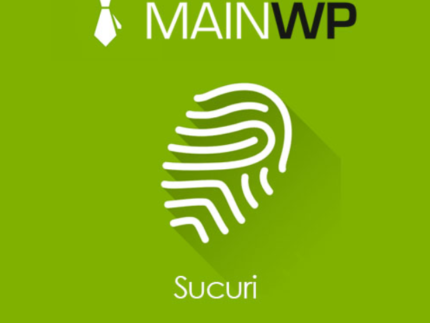



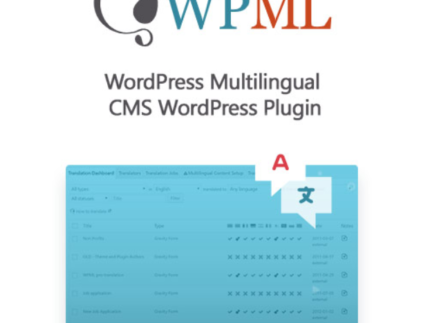

Reviews
There are no reviews yet.