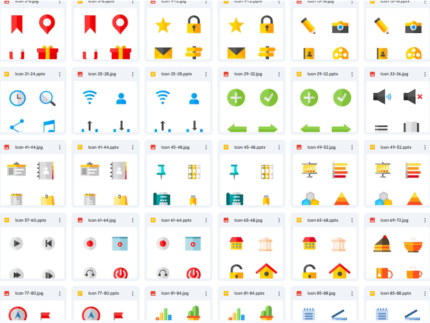
Logio – Logistics & Transportation Elementor Template Kit
Rp 20.000
Logio – Logistics & Transportation is your go-to Elementor Template Kit for effortlessly building a comprehensive esports website tailored to your clan, guild, or gaming team. Designed for optimal performance with the free Hello Elementor theme, this kit seamlessly integrates with most Elementor-compatible themes.
Logio – Logistics & Transportation is your go-to Elementor Template Kit for effortlessly building a comprehensive esports website tailored to your clan, guild, or gaming team. Designed for optimal performance with the free Hello Elementor theme, this kit seamlessly integrates with most Elementor-compatible themes. Harness the power of true no-code customization using the intuitive drag-and-drop visual builder, allowing you to personalize fonts and colors globally or fine-tune individual elements effortlessly.
Key Features:
- Effortless customization with a drag-and-drop visual builder
- Global font and color customization or detailed adjustments for individual elements
- Sleek, professional design
- Fast-loading for an optimal user experience
- Compatible with a wide range of Elementor themes
It’s important to note that Logio – Logistics & Transportation is an Elementor Template Kit, not a standalone WordPress theme. To ensure smooth installation, we recommend activating the Hello Elementor theme from Appearance > Themes > Add New in WordPress before utilizing this kit.
Required Plugins (pre-installed with the kit):
- Elementor
- ElementsKit Lite
- MetForm
- Themesflat Addons For Elementor
Installation Guide:
- Install and activate the “Envato Elements” plugin from Plugins > Add New in WordPress.
- Do not unzip the kit.
- Navigate to Elements > Installed Kits and click the Upload Template Kit button.
- Before importing a template, ensure the Install Requirements button is clicked to activate the required plugins.
- For optimal results, avoid importing more than one template simultaneously.
- Create a new page in Pages and click Edit with Elementor.
- Configure page settings by selecting Elementor Full Width and hiding the page title.
- Access My Templates tab by clicking the gray folder icon and import the desired page template.
- Detailed import instructions can be found in the Detailed Guide.
For support, visit Elementor > Get Help in the WordPress menu.
Importing Metforms:
- Import the metform block templates.
- Import the page template where the form appears and enable the Navigator.
- Locate and select the Metform widget, click Edit Form, and choose New, then Edit Form.
- Click ‘Add Template’ grey folder icon and select your imported metform template, then click ‘Insert’.
- Customize the form as needed and click ‘Update & Close’.
Setting up Global Header and Footer:
- Import the header and footer template.
- Go to Appearance > Header Footer, click Add New, and publish with display on Entire Site.
- Edit with Elementor, access My Templates, and import the header/footer template.
For additional functionalities like Slides & Tabs, follow the detailed instructions provided in the documentation. Elevate your esports website effortlessly with Logio – Logistics & Transportation.



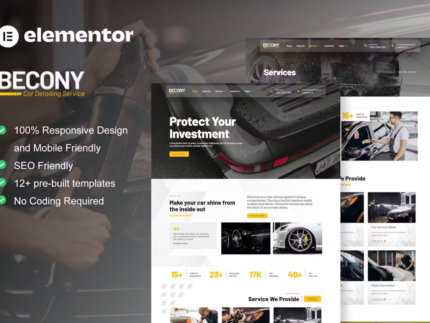
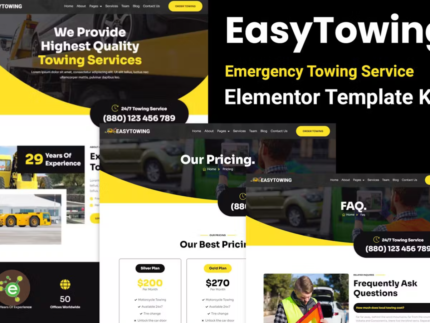



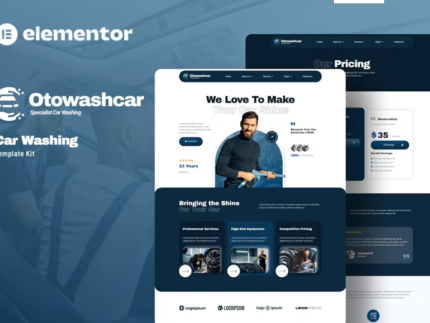

Reviews
There are no reviews yet.