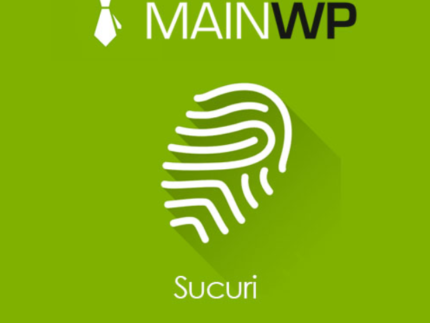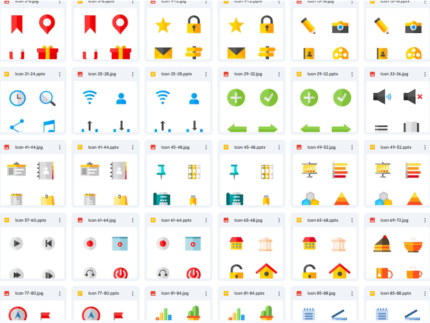
LearnDash LMS Gravity Forms Integration
Rp 30.000
- Very cheap price & Original product !
- We Purchase And Download From Original Authors
- You’ll Receive Untouched And Unmodified Files
- 100% Clean Files & Free From Virus
- Unlimited Domain Usage
- Free New Version
- Product Version : 2.1.3
- Product Last Updated : 27.10.2022
| DEMO LINK |
Unlock Custom Assignment Capabilities with LearnDash LMS Gravity Forms Integration
Today, we’re thrilled to unveil the latest addition to our integrations for LearnDash: the Gravity Forms integration! This integration opens up a host of unique opportunities for your learning management system, particularly if you’re looking to create customized enrollment processes, whether for free or paid courses.
What is Gravity Forms?
Gravity Forms has long been the top choice for creating custom forms on WordPress websites, making it the go-to form plugin for many developers. The beauty of Gravity Forms lies in its intuitive interface and helpful support, making it accessible even to non-developers. Whether you need contact forms, registration forms, or more, Gravity Forms has you covered.
What Does the LearnDash-Gravity Forms Integration Do?
Many of you have requested the ability to create custom enrollment forms for your courses, and that’s exactly what this integration allows you to do! With this integration, you can:
- Create a fully customized signup form: The Gravity Forms builder lets you capture any information you need when users register for a course.
- Auto-enroll users in the course of their choice: You can map your form to one or more LearnDash courses. Once the form is submitted, users are automatically enrolled in the selected course(s).
- Charge for courses or offer them for free: You have the option to set a price and accept payments using any of the payment gateway add-ons provided by Gravity Forms.
Bonus Update: New LearnDash Price Type
In addition to this integration, we’ve also introduced a new price type for LearnDash courses called “Closed” in the latest version of LearnDash, released today. Selecting the “Closed” price type will display the “Take this Course” button, meaning users can only access the course if you manually enroll them or if you’re using an integration like the Gravity Forms integration to sell the course instead.
How to Get Started?
To get started, you’ll need the following plugins installed and activated:
- LearnDash LMS
- Gravity Forms
- Gravity Forms User Registration Add-on (available from Gravity Forms)
- LearnDash-Gravity Forms Integration
Once installed, all you have to do is create your form and, on the User Registration add-on settings page, associate the form with a course. That’s it! Now, whenever someone successfully submits the form (with or without a payment), an account will be created for them, and they’ll be auto-enrolled in the relevant course(s).
What’s Next?
We want to extend a huge thank you to all of you for suggesting this add-on. Gravity Forms truly gives you the ultimate control over user enrollment. As always, we’re constantly moving forward with development! Some of our near-term plans include further enhancements to reporting and analytics, among other things.
So, if you’re ready to take your course enrollment process to the next level, give LearnDash LMS Gravity Forms Integration a try today!