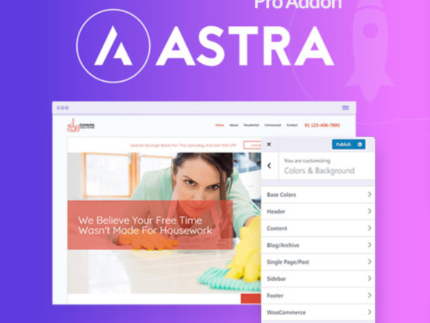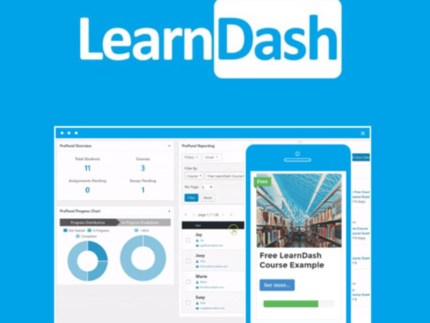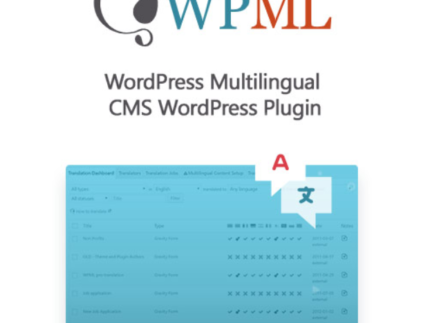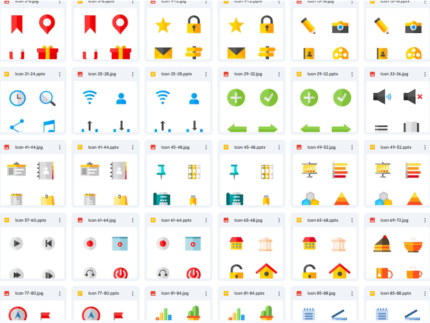
ForGravity – Entry Automation for Gravity Forms
Rp 30.000
- Very cheap price & Original product !
- We Purchase And Download From Original Authors
- You’ll Receive Untouched And Unmodified Files
- 100% Clean Files & Free From Virus
- Unlimited Domain Usage
- Free New Version
- Product Version : 2.0.4
- Product Last Updated : 08.12.2020
| DEMO LINK |
ForGravity – Entry Automation for Gravity Forms
Easy Task Scheduling
Never forget to maintain your data with automated entry deletion and exporting.
Entry Automation
Automate your most common Gravity Forms entry maintenance tasks with ease.
Schedule automated deletion, exporting, and more.
Export to JSON
JSON exports make it simple to integrate third-party solutions with your form data, significantly expanding Gravity Forms’ capabilities.
Export to PDF
Generate beautiful PDF reports to email and share internally or with clients. This option is not available with Gravity Forms’ default export process.
Entry Deletion
Schedule automatic entry deletion to ensure your data is always up-to-date.
Data Export
Schedule entry data exporting and produce regular reports in CSV, JSON, or PDF formats.
Export Entry Notes
Include notes added to entries in your JSON or PDF export files.
Schedule Automatic Deletion
Old data is old news. Entry Automation makes it easy to schedule regular cleanups of old data so you can easily access the most current and relevant data.
Multiple Tasks Per Form
Generate multiple export files and delete entries after they have been exported. Entry Automation allows for multiple tasks per form, providing endless possibilities.
Developer Friendly
Developers adore Entry Automation! With plenty of available hooks and filters, you can modify exported data, change names and content, or take actions before and after the task is complete.
Conditional Logic
Take advantage of in-depth filtering and targeting options to automate entry management using conditional logic.
Email Upon Export
Exported files can be emailed directly, allowing you to send and receive digests, reports, and more automatically.
Custom Field Labels and Ordering
Easily customize how fields appear in your exported reports. Configure the ordering of your fields and even rename them with drag-and-drop simplicity.