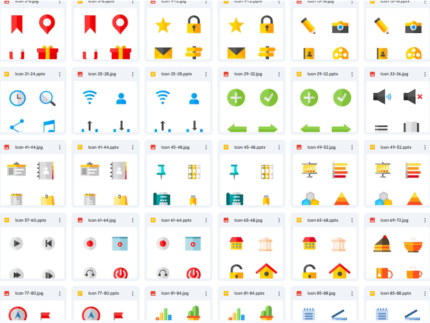
Ninja Forms File Uploads
Rp 30.000
- Very cheap price & Original product !
- We Purchase And Download From Original Authors
- You’ll Receive Untouched And Unmodified Files
- 100% Clean Files & Free From Virus
- Unlimited Domain Usage
- Free New Version
- Product Version : 3.3.20
- Product Last Updated : 26.07.2024
| DEMO LINK |
Ninja Forms + File Uploads
Ninja Forms + File Uploads allows customers to upload files and store them on your server, media library, as well as Dropbox or Amazon S3! Do you need to enable users to submit applications, upload resumes, or other mission-critical documents for your business or organization? Or do you want visitors to be able to upload images, audio files, and videos? Setting up WordPress to accept file uploads can seem daunting, but it doesn’t have to be. File uploads don’t have to be complicated.
Configuring WordPress to receive file uploads of various types is straightforward. All you need are your WordPress forms! Accept any kind of file upload easily using a single field in any of your WordPress forms. A simple, easy-to-fill field is all it takes to allow your users to start uploading files. Just add the file upload field to any of your WordPress forms directly from your dashboard.
Visitors filling out the form will be able to select their file with the click of a button. The upload field will keep them informed of the upload progress and completion.
Easily configure uploaded documents and set restrictions on the types of files you accept, which is crucial for your site’s security. Within the file upload field settings, you can easily whitelist the types of extensions you want to allow. Only these specified types will be accepted by the field.
The number of uploads, file size, and storage location can all be easily configured. You can even rename files as they’re uploaded to match the format you need. Files can be renamed based on date, username, and other form data. All this flexibility is as easy as entering text into a single field in one location!
Effortlessly store uploaded files on your server, media library, Dropbox, or Amazon S3. By default, file uploads are stored on your server, but it’s easy to change if that’s not your preference. Simply toggle the file upload field settings to store files in your media library.
If you have a Dropbox or Amazon S3 account and prefer to send files there, the integration is easy to set up. Just enter your credentials in Ninja Forms, select your preferred option from the dashboard, and you’re all set. That’s all there is to it!


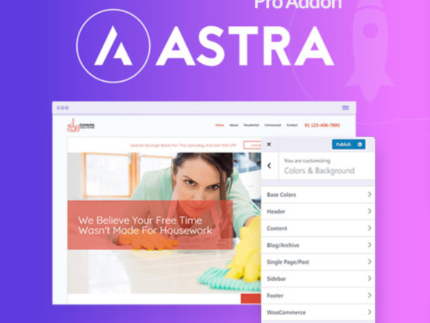



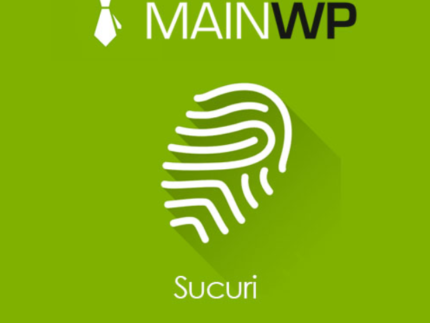



Reviews
There are no reviews yet.