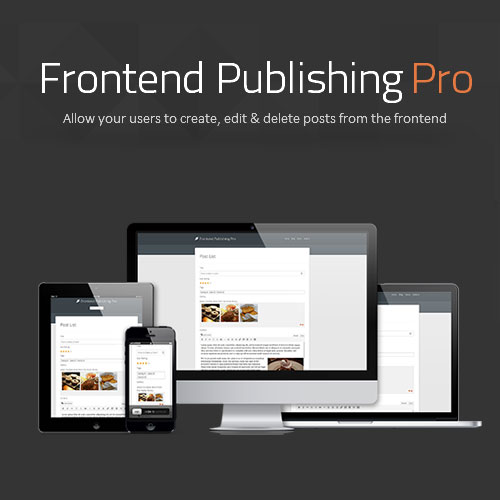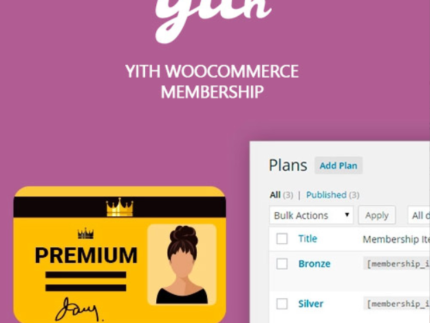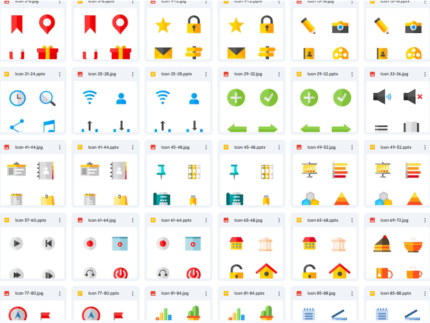
Frontend Publishing Pro
Rp 30.000
Very cheap price & Original product !
We Purchase And Download From Original Authors
You’ll Receive Untouched And Unmodified Files
100% Clean Files & Free From Virus
Unlimited Domain Usage
Free New Version
Product Version : 3.12.0
Product Last Updated : 29.07.2022
License : GPL
Empower Your Users with Frontend Publishing Pro
If you’re seeking to grant your customers the ability to create posts directly from the frontend of your website, Frontend Publishing Pro is the perfect solution for you. This plugin seamlessly integrates with custom post types and taxonomies, providing a simple drag-and-drop interface for easy form building. With the included shortcodes, you can set up this plugin on your WordPress website in just a few minutes.
Whether you need to create WooCommerce product forms, guest post submission forms, or any other type of content creation form, Frontend Publishing Pro has you covered. Here’s why it’s the ideal choice for enabling frontend publishing on your website:
1. Easy Form Building
Frontend Publishing Pro simplifies the process of creating forms with its intuitive drag-and-drop interface. Customize your forms to collect the specific information you need from your users, whether it’s text, images, or custom fields.
2. Seamless Integration
This plugin seamlessly integrates with custom post types and taxonomies, ensuring compatibility with your existing content structure. Whether you’re using standard WordPress post types or custom post types, Frontend Publishing Pro will work seamlessly with your setup.
3. Versatile Use Cases
Use Frontend Publishing Pro for a variety of use cases, including WooCommerce product submissions, guest post submissions, user-generated content, and more. With its flexibility and versatility, this plugin adapts to your specific publishing needs.
4. Post Status Notifications
Pair Frontend Publishing Pro with Post Status Notifier to keep users informed about the status of their posts. This integration allows users to receive notifications when the status of their submitted posts changes, enhancing their experience and engagement.
5. User-Friendly Experience
Provide your users with a user-friendly experience by allowing them to create and submit posts directly from the frontend of your website. Frontend Publishing Pro makes it easy for users to contribute content without needing to access the WordPress admin dashboard.
6. Customizable Shortcodes
Customize the appearance and functionality of your frontend publishing forms with the included shortcodes. Tailor the forms to match your website’s design and branding, ensuring a seamless user experience for your visitors.
7. Professional Support and Updates
Receive professional support and regular updates from the Frontend Publishing Pro team, ensuring that your plugin remains optimized and up-to-date. Get assistance with setup, customization, and troubleshooting to maximize the effectiveness of Frontend Publishing Pro on your website.
Empower your users to contribute content directly to your website with Frontend Publishing Pro. Install this powerful plugin today and unlock the full potential of frontend publishing on your WordPress site.