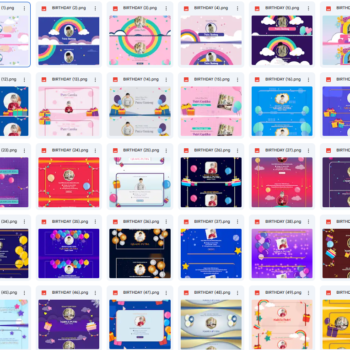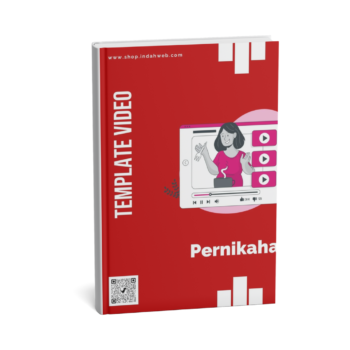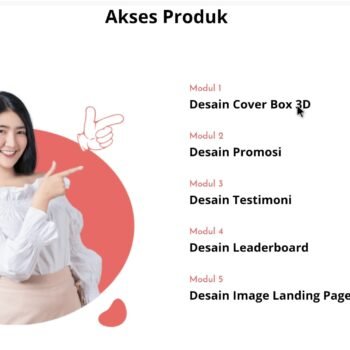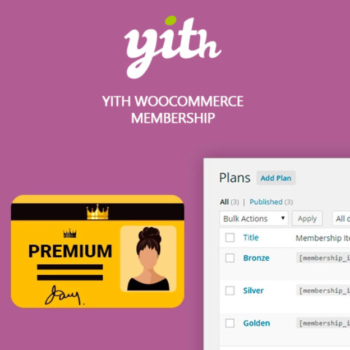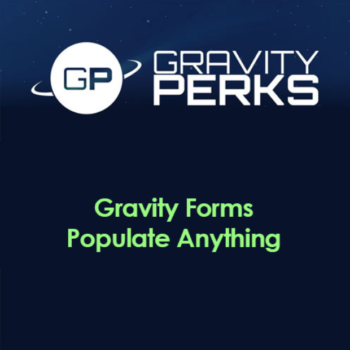For You: Online Business Builders, Creators, Coaches, Freelancers, Agency owners.
Dapatkan Unlimited Produk Digital Hanya Rp. 195.000 Seumur Hidup!
Tidak perlu membeli produk digital dari situs web terpisah jika Anda dapat menemukan SEMUANYA DI SATU TEMPAT! Gunakan untuk Anda sendiri atau jual kembali ke pelanggan Anda.
- LIfetime Update
- Bisa Dijual Kembali
- Produk Bundles Tiap Minggu

Recently Added Bundles
100+ Opencart Templates
105 Template Video Pernikahan PPT
110 Template Pernikahan Canva
120 Landing Page Produk Digital Canva
130 Template Elementor Untuk Produk Digital
140 Template Microblog PPT
Free Update
Tersedia 3000+ Plugins & Themes WordPress
Testimoni
Apa Kata Mereka?
Kami memiliki Layanan Chat, Tiket, dan Email. Silakan hubungi kami melalui salah satu layanan tersebut atau formulir kontak kami, jika Anda memerlukan bantuan, kami selalu siap membantu Anda!
"Saya sangat puas belanja disini. Pilihan produk digitalnya lengkap banget, mulai dari plugin, template, hingga theme WordPress. Proses pembeliannya juga cepat dan praktis. Pokoknya recommended buat para pengembang website!"
"Awalnya sempat ragu belanja produk digital online, tapi setelah mencoba di sini, saya langsung percaya. Produknya berkualitas, harga terjangkau, dan yang paling penting pelayanannya ramah dan responsif!"
"Template Canva dari shop.indahweb.com benar-benar keren! Desainnya modern dan mudah diedit sesuai kebutuhan saya. Saya pakai untuk keperluan konten media sosial dan hasilnya jadi lebih profesional. Sangat memuaskan!"
"Shop.indahweb.com benar-benar memudahkan saya dalam mencari plugin dan template yang saya butuhkan untuk proyek website klien. Semua produk yang saya beli sejauh ini berfungsi dengan baik, tanpa masalah. Sangat membantu!"
"Produk digital di shop.indahweb.com benar-benar berkualitas premium. Setelah beli beberapa template di sini, saya jadi langganan tetap. Harga oke, kualitas mantap, dan selalu ada update terbaru. Sangat recommended!"
"Saya beli template PPT di shop.indahweb.com untuk presentasi bisnis, dan hasilnya luar biasa! Slide-nya terlihat elegan dan profesional, langsung bikin audiens terkesan. Proses download cepat, dan file-nya mudah digunakan!"